.step param 사용법

변수 시작, 끝, 증감

'Programming > LTSpice' 카테고리의 다른 글
| LTspice: Adding Third-Party Models (0) | 2020.05.18 |
|---|---|
| schematic 그리기 (0) | 2020.05.15 |
| LTSPICE 소개 (0) | 2020.05.15 |

변수 시작, 끝, 증감

| LTspice: Adding Third-Party Models (0) | 2020.05.18 |
|---|---|
| schematic 그리기 (0) | 2020.05.15 |
| LTSPICE 소개 (0) | 2020.05.15 |
Models given as .MODEL statements are for intrinsic SPICE devices like diodes and transistors.
diode, transistor같은 내장된 SPICE device들이다.
Models given by .SUBCKT statements define the component by a collection of circuitry of intrinsic SPICE devices.
내장된 SPICE device들의 회로의 collection으로 component를 정의한다.
<thirty party component 정의 방법>
http://www.onsemi.com/pub/Collateral/1N4007.REV0.LIB
에서 모델 파라미터 다운 가능(simulation model 다운, lib file)
.MODEL D1n4007 d
+IS=7.02767e-09 RS=0.0341512 N=1.80803 EG=1.05743
+XTI=5 BV=1000 IBV=5e-08 CJO=1e-11
+VJ=0.7 M=0.5 FC=0.5 TT=1e-07
+KF=0 AF=1
1. comp+오른쪽 버튼>pick New Diode


내장된 .model 사용가능
지금은 Ctrl+마우스 오른쪽 버튼


Prefix : comp type (중요)
Value 수정, thirty part comp 정의
SPICE directive에서 설정


하지만 이건 인터넷으로 연결해서 모델 정보를 복사해 온것
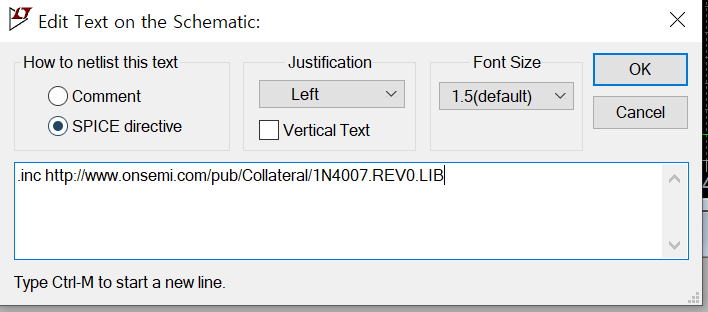
.inc command를 한번만 실행하면 local에 parameter set을 저장

명령어를 수정해서 실행해도 local에 parameter set이 저장되었기 때문에 동일하게 실행
아니면 그냥 lib file을 다운받아서 local에 저장해서 시작해도 됌
절대주소, full file name, 확장자명
어떻게 하라고 하는 못알아들음, 파일주소 관련해서 문제생기면 다시 확인


다운 받은 lib 파일을 schematic file과 같이 저장되어 있음
아까 위에서 놓친게 기존 lib path 설정하라는 소리였던것 같음.
.subckt 설명

unique naem, pin과 관련된 것들
sub circuit statement
작은 회로를 만들어서 block화 시키는 건가봄
.SUBCKT ACME1
statement를 찾을 수가 없음.
저걸로 symbol을 만든건데...
필요하면 나중에 해보기
.inc ACME.mod
references :
https://www.analog.com/en/education/education-library/videos/5579239882001.html
| .step param 사용법 (0) | 2020.05.27 |
|---|---|
| schematic 그리기 (0) | 2020.05.15 |
| LTSPICE 소개 (0) | 2020.05.15 |
3) schematic 그리기

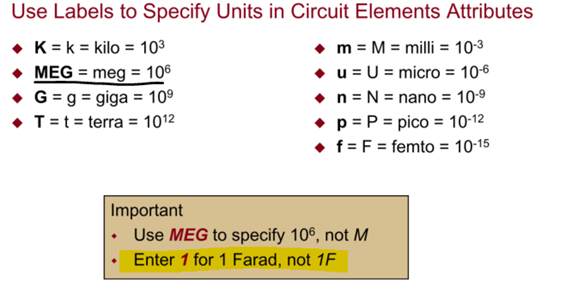
Rotate(Ctrl+R), Mirror(Ctrl+M)
1F은 그냥 1만 입력, 1mega도 1MEG로 입력해야 함

- 최신 datasheet 얻는 방법
ctrl + 마우스 오른쪽 버튼 클릭
당신의 설계를 위한 참조로서 데이터 시트를 다운받기 위해 macromodel의 단축키를 사용하라. (마우스 오른쪽을 누르면 사라짐 )
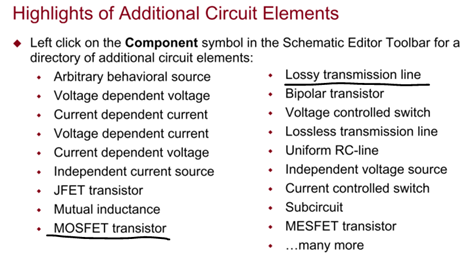
좀 더 검토해 봐야 할 것

- circuit element database
몇 가지 부품들은 제조사별 특성의 database를 이용할 수 있다.
>R, C, L, Diode, BJT, MOSFET, JFET, 독립전압원, 전류원
- voltage source and load
Edit 할때 DC 전압, 전류 값을 넣기
- 파일 확장자 설명
|
LTspice filename extensions:[30] · asc - schematic. It consists of a netlist based on SPICE text-based commands.[30] · asy - electronic symbol shown in a schematic.[30] · cir - external netlist input.[30] · fft - FFT binary output.[30] · lib - model library subcircuits.[31] · plt - waveform viewer plot settings.[30] · raw - binary output, optional ASCII output.[30] · sub - subcircuit.[31] · lib / sub / mod / model - device model. While any file extension is allowed, users tend to gravitate towards common ones.[30]
|
| .step param 사용법 (0) | 2020.05.27 |
|---|---|
| LTspice: Adding Third-Party Models (0) | 2020.05.18 |
| LTSPICE 소개 (0) | 2020.05.15 |
1) LTSPICE 소개
LTSPICE는 freeware로 제약없이 사용가능
- 장점
1. 유료 tool을 능가하는 안정적인 SPICE circuit simulation, 회로 그리기에도 좋음
l 노드 수 제한 없이 사용가능
l 회로, 부품 editor
l 파형 viewer
l 수동소자 library 제공
2. switching mode power supplies(SMPS)에서 빠른 simulation
Linear Technology 제품들 1100이상의 macromodel들과 500+ SMPS
l 안정적인 상태보장
l turn on transient
l step response
l efficiency, power computation
3. high level의 분석과 simulation option
2) 시작
l Linear.com에서 기술자들에 의해 검증된 100개의 demo circuit들이 사용 가능하다.
l Pre-drafted test fixture(jig)를 사용하라. 좋은 시작점이 될 것
l 당신만의 설계를 위해 schematic editor를 사용하라
>LTspice는 대부분의 LTC power devices를 위한 macromodels들을 포함한다.
l Demo 회로 받는 방법 설명 됌
회로가 실제 application에서 적절하고 신뢰성 있게 동작하는 것은 고객들의 책임에 달려있다. PCB layout은 회로의 성능이나 신뢰성에 상당한 영향을 줄 수 있다.
l Pre-Drafted Test Fixture(JIG)
개발동안 사용된 testing model로서 설계초안의 시작점을 제공해 줄 것.
> 단, 이는 LT사의 개발자들이 검토한 것이 아님
JIG, Macromodel 검색방법 설명 됌
Reference :
https://en.wikipedia.org/wiki/LTspice
https://www.analog.com/en/design-center/design-tools-and-calculators/ltspice-simulator.html#
| .step param 사용법 (0) | 2020.05.27 |
|---|---|
| LTspice: Adding Third-Party Models (0) | 2020.05.18 |
| schematic 그리기 (0) | 2020.05.15 |